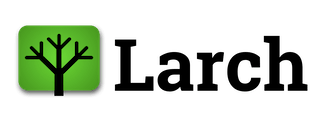109: Swissmetro Nested Logit Mode Choice#
import pandas as pd
import larch as lx
This example is a mode choice model built using the Swissmetro example dataset. First we create the Dataset and Model objects.
raw_data = pd.read_csv(lx.example_file("swissmetro.csv.gz")).rename_axis(index="CASEID")
data = lx.Dataset.construct.from_idco(raw_data, alts={1: "Train", 2: "SM", 3: "Car"})
m = lx.Model(data.dc.query_cases("PURPOSE in (1,3) and CHOICE != 0"))
We can attach a title to the model. The title does not affect the calculations as all; it is merely used in various output report styles.
m.title = "swissmetro example 09 (nested logit)"
We need to identify the availability and choice variables.
m.availability_co_vars = {
1: "TRAIN_AV * (SP!=0)",
2: "SM_AV",
3: "CAR_AV * (SP!=0)",
}
m.choice_co_code = "CHOICE"
The swissmetro dataset, as with all Biogeme data, is only in co format.
from larch import P, X
m.utility_co[1] = P.ASC_TRAIN + P.B_TIME * X.TRAIN_TT + P.B_COST * X("TRAIN_CO*(GA==0)")
m.utility_co[2] = P.B_TIME * X.SM_TT + P.B_COST * X("SM_CO*(GA==0)")
m.utility_co[3] = P.ASC_CAR + P.B_TIME * X.CAR_TT + P.B_COST * X("CAR_CO")
To create a new nest, we can use the graph.new_node command.
For this example, we want to nest together the Train and Car modes into a “existing” modes nest.
Those are modes 1 and 3, so we can use the graph.new_node command like this:
m.graph.new_node(parameter="existing", children=[1, 3], name="Existing")
4
In a Jupyter notebook, we can verify the nesting structure visually if we like.
m.graph
Larch will find all the parameters in the model, but we’d like to output them in a rational order. We can use the ordering method to do this:
m.ordering = [
(
"ASCs",
"ASC.*",
),
(
"LOS",
"B_.*",
),
("LogSums", "existing"),
]
We can estimate the models and check the results match up with those given by Biogeme:
m.set_cap(15)
result = m.maximize_loglike()
result
┏━━━━━━━━━━━━━━━━━━━━━━━━━━━━━━━━━━━━━━━━━━━━━━━━━━━━━━━━━━━━━━━━━━━━━━━━━━━━━━━━━━━━━━━┓ ┃ Larch Model Dashboard ┃ ┡━━━━━━━━━━━━━━━━━━━━━━━━━━━━━━━━━━━━━━━━━━━━━━━━━━━━━━━━━━━━━━━━━━━━━━━━━━━━━━━━━━━━━━━┩ │ optimization complete │ │ Log Likelihood Current = -5236.899902 Best = -5236.899902 │ │ ┏━━━━━━━━━━━━━━━━━━━━━━━━━━━━━━━━┳━━━━━━━━━━━━━━━━┳━━━━━━━━━━━━━━━━┳━━━━━━━━━━━━━━━━┓ │ │ ┃ Parameter ┃ Value ┃ Gradient ┃ Best ┃ │ │ ┡━━━━━━━━━━━━━━━━━━━━━━━━━━━━━━━━╇━━━━━━━━━━━━━━━━╇━━━━━━━━━━━━━━━━╇━━━━━━━━━━━━━━━━┩ │ │ │ ASC_CAR │ -0.16718941 │ 0.084960938 │ -0.16718941 │ │ │ │ ASC_TRAIN │ -0.51194449 │ -0.063713074 │ -0.51194449 │ │ │ │ B_COST │ -0.0085665424 │ -1.6259766 │ -0.0085665424 │ │ │ │ B_TIME │ -0.0089865975 │ -1.1230469 │ -0.0089865975 │ │ │ │ existing │ 0.48685183 │ -0.083129883 │ 0.48685183 │ │ │ └────────────────────────────────┴────────────────┴────────────────┴────────────────┘ │ └───────────────────────────────────────────────────────────────────────────────────────┘
/opt/hostedtoolcache/Python/3.10.17/x64/lib/python3.10/site-packages/jax/_src/interpreters/xla.py:115: RuntimeWarning: overflow encountered in cast
return np.asarray(
message: Optimization terminated successfully
success: True
status: 0
x: [-1.672e-01 -5.119e-01 -8.567e-03 -8.987e-03 4.869e-01]
nit: 16
jac: [ 8.496e-02 -6.371e-02 -1.626e+00 -1.123e+00 -8.313e-02]
nfev: 47
njev: 16
n_cases: 6768
total_weight: 6768.0
logloss: 0.7737736262328235
loglike: -5236.89990234375
m.calculate_parameter_covariance(robust=True)
m.parameter_summary()
| Value | Std Err | t Stat | Signif | Robust Std Err | Robust t Stat | Robust Signif | Null Value | ||
|---|---|---|---|---|---|---|---|---|---|
| Category | Parameter | ||||||||
| ASCs | ASC_CAR | -0.167 | 0.0371 | -4.50 | *** | 0.0545 | -3.07 | ** | 0.00 |
| ASC_TRAIN | -0.512 | 0.0452 | -11.33 | *** | 0.0791 | -6.47 | *** | 0.00 | |
| LOS | B_COST | -0.00857 | 0.000463 | -18.51 | *** | 0.000600 | -14.27 | *** | 0.00 |
| B_TIME | -0.00899 | 0.000570 | -15.77 | *** | 0.00107 | -8.39 | *** | 0.00 | |
| LogSums | existing | 0.487 | 0.0279 | -18.39 | *** | 0.0389 | -13.18 | *** | 1.00 |